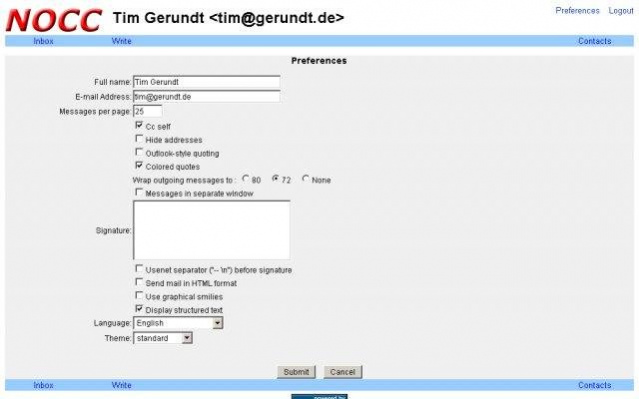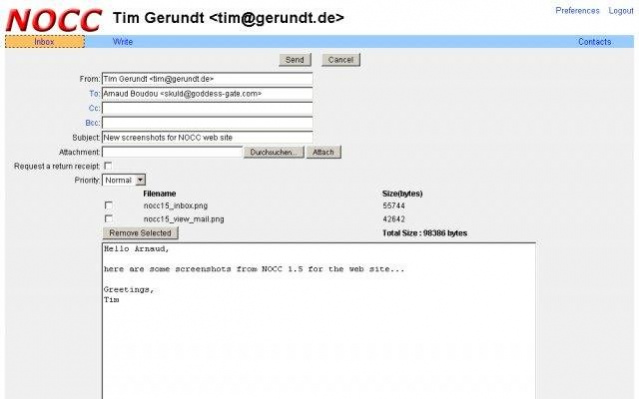NOCC 1.9.11
Free Version
Publisher Description
NOCC is a simple and fast Webmail client which can handle POP3 and IMAP mailboxes and sends email via SMTP. It is written with PHP, has low requirements (no database, frames). Features multi-language support, MIME attachments, displays HTML messages.
The installation guide comes with the source code:
If you encounter problems or bugs you can always try the current HEAD version:
Questions, bug reports or support requests are very welcome:
Alternative source code repository:
Features
- Easy installation since no database needed.
- Can connect to IMAP and POP3 servers.
- Supports multiple email accounts.
- Sending mails over local sendmail installation or external SMTP servers.
- Multi-language support.
- You can change all the colors and fonts easily with “themes”.
- Use no frames and XHTML 1.0 for maximum compatibility with any browser (even text browsers).
- Works on Windows, Linux, Unix and Mac OS.
- Distributed under Open Source license.
About NOCC
NOCC is a free software published in the Email Clients list of programs, part of Communications.
This Email Clients program is available in English. It was last updated on 22 April, 2024. NOCC is compatible with the following operating systems: Linux, Mac, Windows.
The company that develops NOCC is gerundt. The latest version released by its developer is 1.9.11. This version was rated by 1 users of our site and has an average rating of 3.0.
The download we have available for NOCC has a file size of 3.52 MB. Just click the green Download button above to start the downloading process. The program is listed on our website since 2021-12-14 and was downloaded 43 times. We have already checked if the download link is safe, however for your own protection we recommend that you scan the downloaded software with your antivirus. Your antivirus may detect the NOCC as malware if the download link is broken.
How to install NOCC on your Windows device:
- Click on the Download button on our website. This will start the download from the website of the developer.
- Once the NOCC is downloaded click on it to start the setup process (assuming you are on a desktop computer).
- When the installation is finished you should be able to see and run the program.